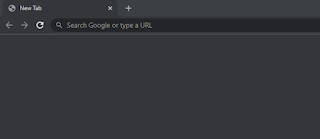Enrich CDC and Event Filter

Change Data Capture (CDC) are published by the platform and there is no specific limits around how many CDC would get published. Also, because of the same reason that platform is publishing these events what information would get passed is also pre-set and as a developer we did not any control over it. With new integration patterns following the event driven architecture there are quite of use cases where Salesforce CDC were not of help because of two primary reasons 1) Lack of ability to add information being passed in CDC 2) Processing overheads: Solution had to process lots of events which were not intended for it. Enrich fields and event filtering has now been introduced to rescue. On top of it also allows you to subscribe to single channel and listen to CDC from multiple objects or custom platform events. Enrichment is available only for CDC. Filtering is available for CDC as well as custom platform events. Important thing to note is event filtering or CDC enrichment is supported